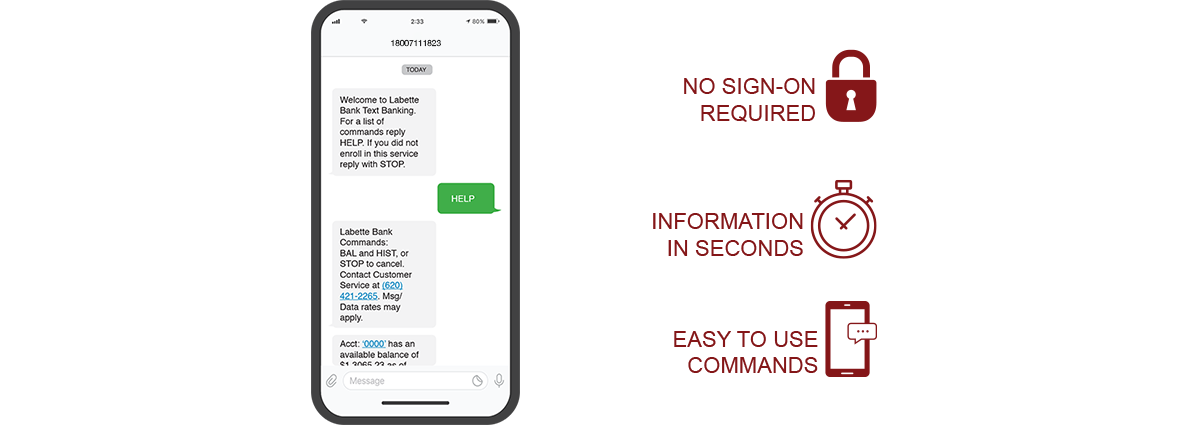
Staying connected and balanced on the go!
With Text Banking, you can get account updates fast and easy.
Enroll using the Labette Bank Mobile app today!
You will be able to:
- Retrieve account balances
- Access transaction history
HOW TO GET STARTED:
- Access your Labette Bank Mobile app.
- Tap Text Banking under the main menu.
- Enter your personal information.
- You will receive a text message confirming your enrollment.
TWO-WAY TEXT BANKING:
Get quick results when you text commands right from your phone. No need to log into the Labette Bank Mobile app to see your account balance or transaction history. Send your command to 1-800-711-1823.
List of commands:
BAL: Returns your available balance
HIST: Returns the last five (5) transactions
HELP: Will return a list of commands
* Please note that Text Banking commands are not case sensitive.
** Text Banking commands will not work if a signature line is attached in the text message or if there is any other verbiage or characters such as a carriage return (enter).
ALERTS:
Alerts will send you text messages about account activity. There are four (4) alerts to choose from.
- Daily balance
- Monthly balance
- Balances above/below
- Transaction
Click on Add Alert in the Labette Bank Mobile App to get started!

